ENGLISH
Greetings @sketchbook community…

Just as I do a drawing for my birthday, I have also been doing it for my nephew's birthday, the only detail is that I didn't have the chance to do it for his birthday, but it's never too late, so I leave you the whole process that it took me to do it. I also took the opportunity to print it and write him a letter, which my sister kept to have it for him to read it later (I am thinking of doing it every year, as a souvenir)
.
The first thing I did was to ask my nephew which was his favorite cartoon, where he gives me a strange name, but thanks to my sister's translation, his favorite so far is the Octonauts. I looked for images on the internet and saw that they were a lot of characters, so I would only draw two of them./div>









Illustration by me
Software: Krita
Tool: Tablet graphic Huion 420
Collages made in Befunky
Translation done at DeepL










Ilustración de mi autoría
Programa: Krita
Herramienta: Tablet graphic Huion 420
Collages hechos en Befunky
Traducción hecha en DeepL

After making the sketch, which consisted of drawing my nephew and two of the characters, one on each side of him, I proceeded to make the clean lineart. I added as background, a rectangle with rounded blue points.

Next, I painted the boy's base colors to give him the respective shadows and other details. Since I got the Octonauts logo, I added it to the shirt, which is red, my nephew's favorite color.

After finishing the child, I continued to color the characters, one of which is like a polar bear in a police uniform and the other a little penguin in a sailor's outfit.
To make the details stand out more, I added highlights, applying a high yellow color in a layer with blend mode add and with a gaussian blur filter.

For the background, I changed the color of the rectangle to a green one, since here it occurred to me to give it that feeling of being in a lawn, like in an open field. For this, I used some brushes that Krita brings by default, which are some in forms of grass, plants and others, playing with different shades of green, giving it more depth, I applied low green tones to the foreground and higher green tones, behind the boy.

I added some light rings and leaves as if they were flying and the same light shape that I applied to the figures, I applied to the plants in the back.

Finally, I added a texture layer, overlayed it and lowered the opacity..

The result is this and how it looks printed on the card...(By the way, my nephew said that it was more or less, because there were missing characters, small and demanding).




Thank you for reading my post. I hope you liked it. I will be attentive to answer your comments. You can visit my blog, follow my content and social networks.
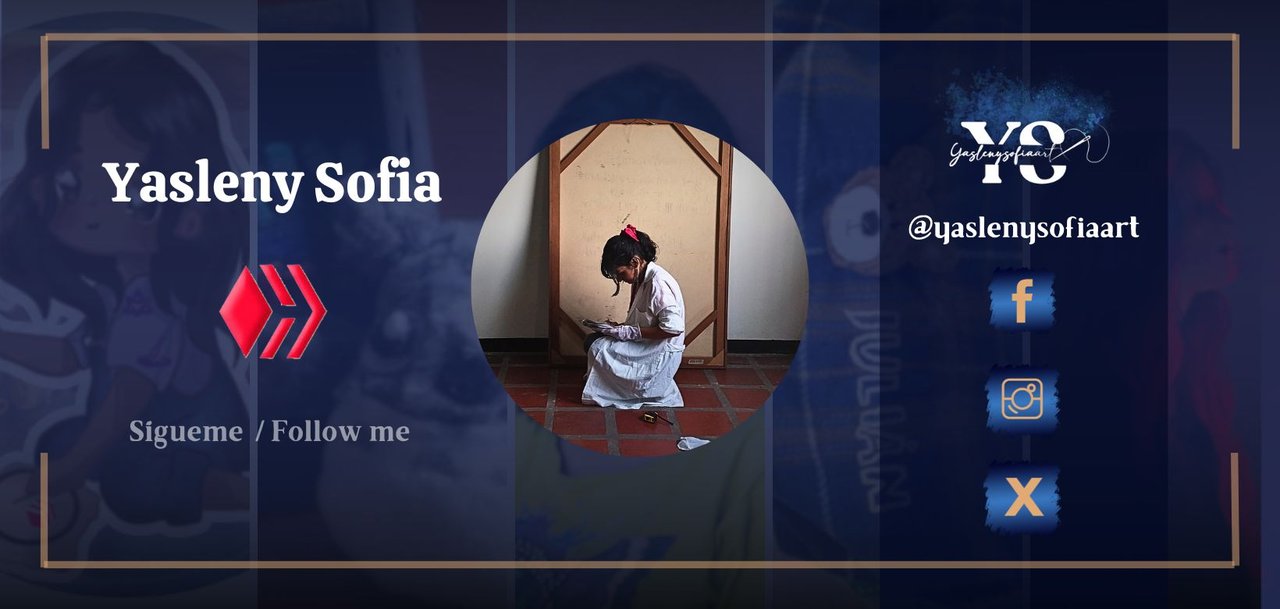
FACEBOOK / INSTAGRAM / TWITTER

ESPAÑOL
Saludos comunidad de @sketchbook…

Así como hago un dibujo para el día de mi cumpleaños, también lo he venido haciendo para el de mi sobrino, el único detalle es que no me dio chance de hacerlo para su fecha, pero nunca es tarde así que, les dejo todo el proceso que me llevo realizarlo. Aproveché también de imprimirlo y escribirle una carta, misma que mi hermana guardó para tenérselo y que lo lea más adelante (estoy pensando hacerlo todos los años, como un recuerdo)
.
Lo primero que hice fue preguntarle a mi sobrino que cual era su comiquita era su favorita, donde me da un nombre extraño, pero gracias a la traducción de mi hermana, su favorita hasta el momento son los Octonautas. Busqué imágenes en internet y vi que eran muchos personajes, por lo que solo dibujaría dos de ellos.

Tras realizar el boceto, que consistía en dibujar a mi sobrino y dos de los personajes, uno en cada lado de él, procedí a hacer el lineart limpio. Agregué como fondo, un rectángulo de puntas redondeadas de color azul.

Seguidamente, pinté los colores bases del niño y así darle las respectivas sombras y demás detalles. Como conseguí el logo de los Octonautas, se lo añadí a la camisa, que es de color rojo, favorito del mi sobrino.

Tras finalizar el niño, seguí en darle color a los personajes, el cual uno es como un oso polar con uniforme de policía y el otro un pingüinito, con una vestimenta de marinero.
Para hacerlos resaltar más los detalles, agregué luces, aplicando un color amarillo alto en una capa con modo de fusión sumar y con un filtro de desenfocar gaussiano.

Para el fondo, cambie el color del rectángulo a uno verde, ya que aquí se me ocurrió darle como esa sensación de que estuviese en un césped, como en un campo abierto. Para ello, me apoyé de unos pinceles que trae por defecto Krita, que son algunos en formas de grama, plantas y otros más, jugando a su vez con distintos tonos de verde, dándole más profundidad, apliqué tonos verdes bajo al primer plano y verdes más alto, detrás del chico.

Añadí ciertos aros de luz y hojas como si estuviesen volando y la misma forma de luz que le a las figuras, se lo apliqué a las plantas de atrás.

Finalizando, agregué una capa de textura, la superpuse y bajé de opacidad.

El resultado es este y el cómo se ve impresa en la tarjeta…(Por cierto, mi sobrino dijo que estaba más o menos, porque faltaban personajes, chiquito y exigente)




Gracias por leer mi post. Espero que les haya gustado. Estaré atenta a responder sus comentarios. Pueden visitar mi blog, seguir mis contenidos y redes sociales.
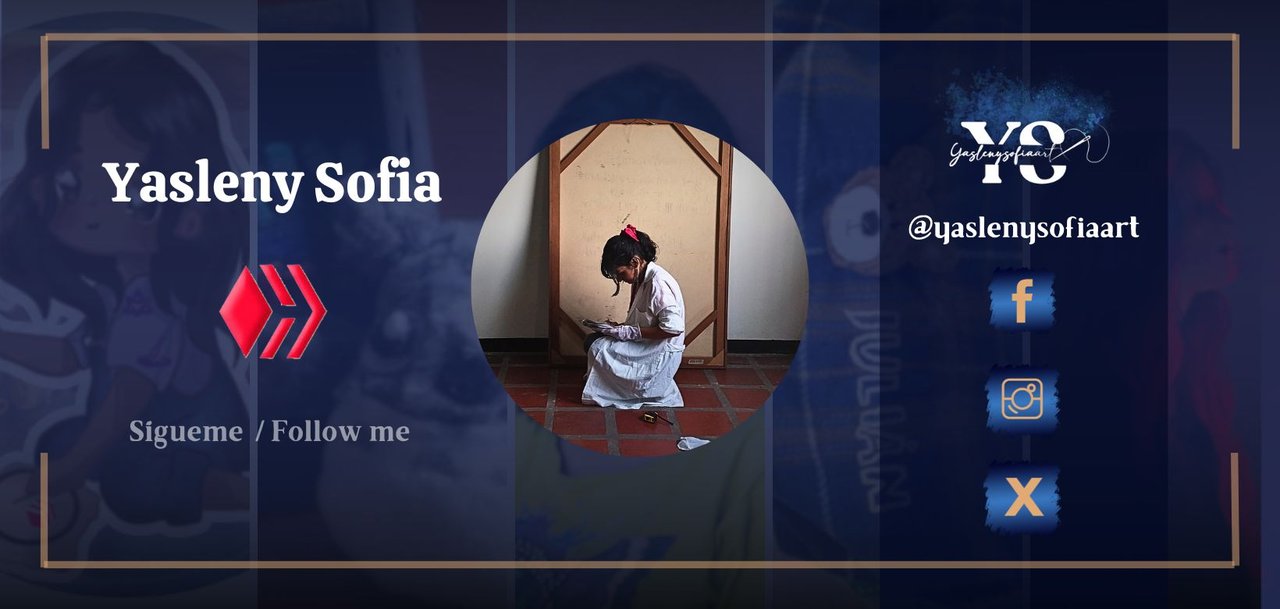
FACEBOOK / INSTAGRAM / TWITTER

Posted Using INLEO