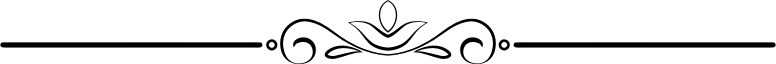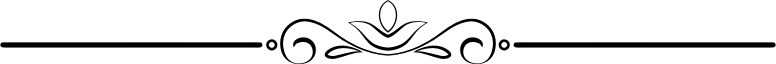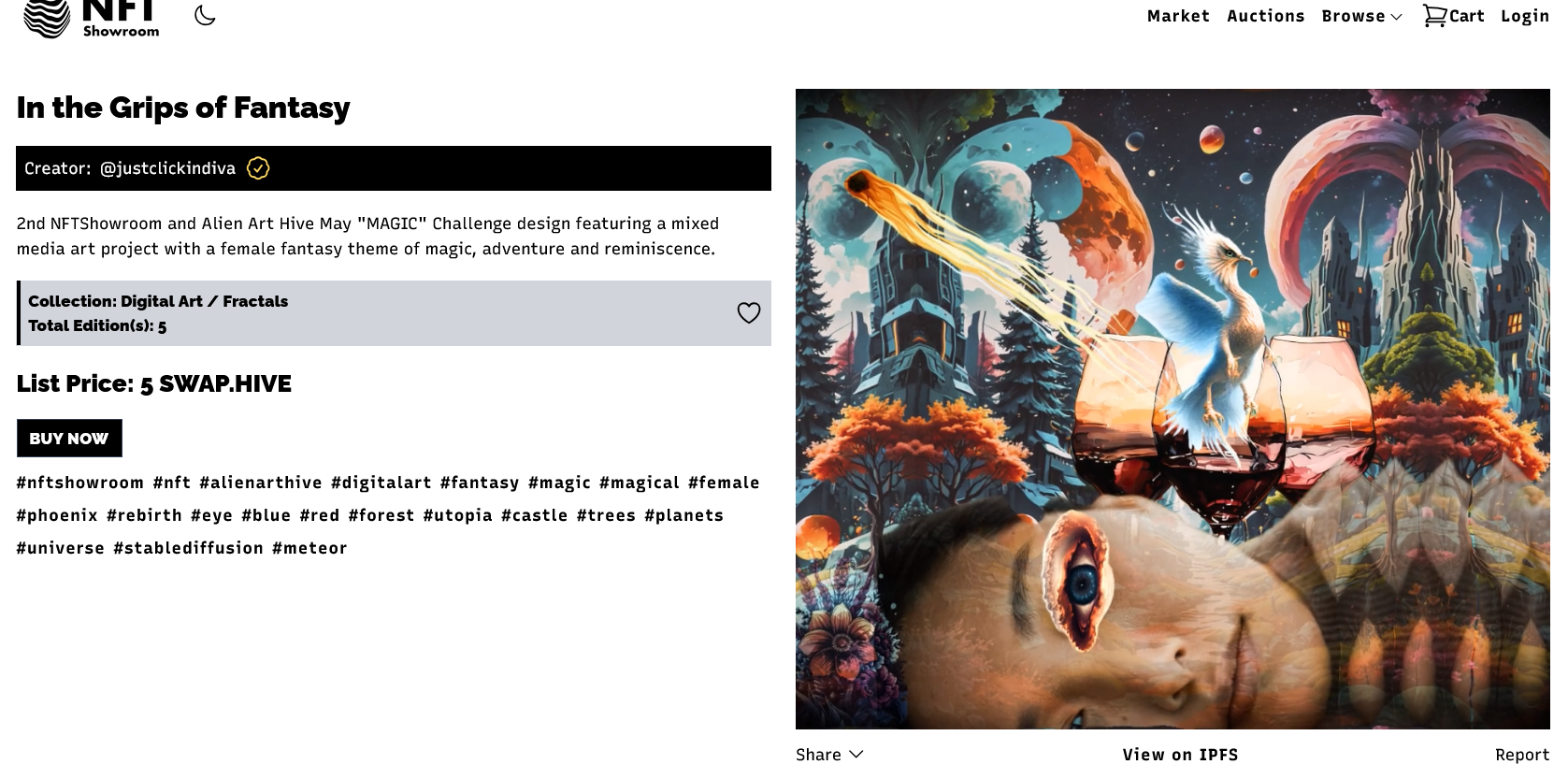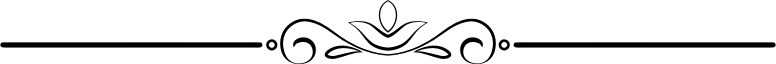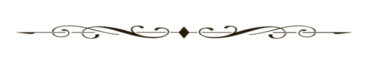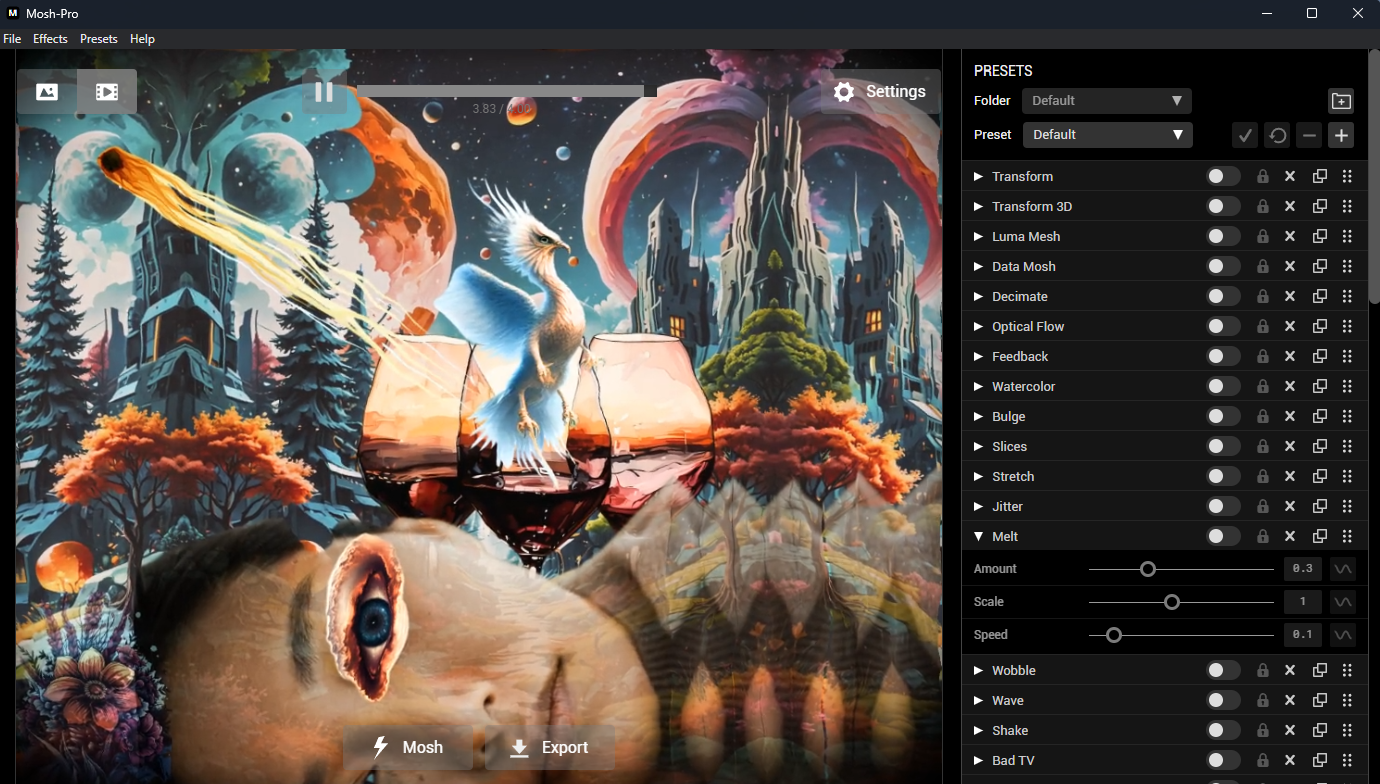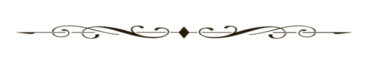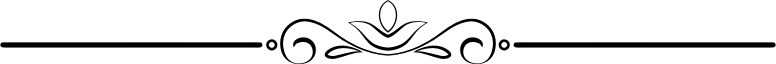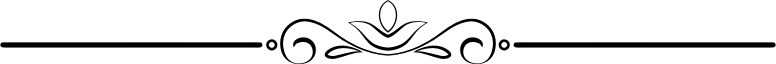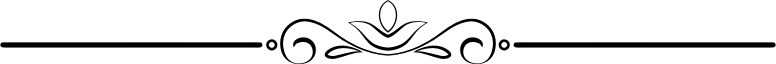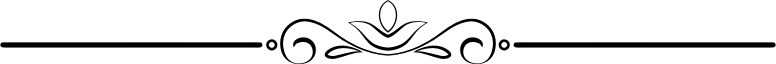NFTShowroom partnered with
@alienarthive for a new monthly challenge. For May, the CHALLENGE theme is "MAGIC". Participating is easy, just:
- make art incorporating magic
- mint it on ---> https://nftshowroom.com/
- make a blog post about it in Alien Art Hive
- use 'nftshowroom' in your tags
According to the challenge post, NFTShowroom will feature all the MAGIC ART minted on the NFT Showroom home page / twitter. Furthermore, Alien Art Hive will be curating participants' blog posts.
This challenge is for the full month of May. To join in check out NFTShowroom's challenge post here:
nftshowroom X alienarthive MAGIC MAY challengeBelow is my second design depicting the Magic theme.
The design is titled In the Grips of Fantasy. In nearly all my mixed media projects, I depict a female in various situations interacting with elements or other individuals. I attempt to convey a central theme or story related to the image.
In this second Magic design, the female is drunk with pleasure, although her demeanor is somber. Perhaps too much wine as evidenced by the three glasses that show her travels and adventures.
Perhaps she's now resting from her escapades.

The information for my design minted on NFTShowroom.
My still image was accomplished utilizing my design program, Canva. This program allows me to add layers of elements in accordance with my upgraded Annual Pro Membership. Tools such as background removal, resizing, filtering, duplicating, and reposition items as required.
Opening a blank, white canvas, I added the fantasy background image; then resized it to fill the canvas;
Aded the female; removed her background; then duplicated bottom half of her shoulders to create a fantasy portion that resembled a landscape;
Added the wine glasses; removed their background; then repositioned them behind the female;
Added the stable diffusion phoenix image; removed its background, then positioned it in the center wineglass;
Added flowers and meteor. Removed backgrounds, then positioned them.
Completed design.
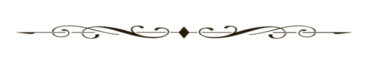
Next, I utilized Mosh PRO (formerly known as PhotoMosh) to create the video. After uploading my still image, I slid the filter buttons to the on positions, then added the MELT and BLEACH filters with the following settings:
MELT: (provided movement)
Amount: 0.3
Scale: 1
Speed: 0.1
BLEACH: (darkened the image for a crisper texture)
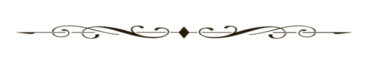
Here is a list of the images I included in my design. Two images I retrieved from the stable diffusion program, StarryAI. Other images included free-sourced ones.
SOURCES:a) JustClickindiva's Footer created in Canva utilizing its free background and images used with permission from discord admins.
b) Unless otherwise noted, all photos taken by me with my (i) Samsung Galaxy 10" Tablet, (ii) Samsung Phone, & (iii) FUJI FinePix S3380 - 14 Mega Pixels Digital Camera
c) Purple Butterfly part of purchased set of Spiritual Clip Art for my Personal Use
d) All Community logos, banners, page dividers used with permission of Discord Channel admins.
e) Ladies of Hive banner used with permission of and in accordance with the admin's guidelines
f) Thumbnail Image created by me in Canva.
g) "Flames." What is Apophysis 2.09.
https://flam3.com/