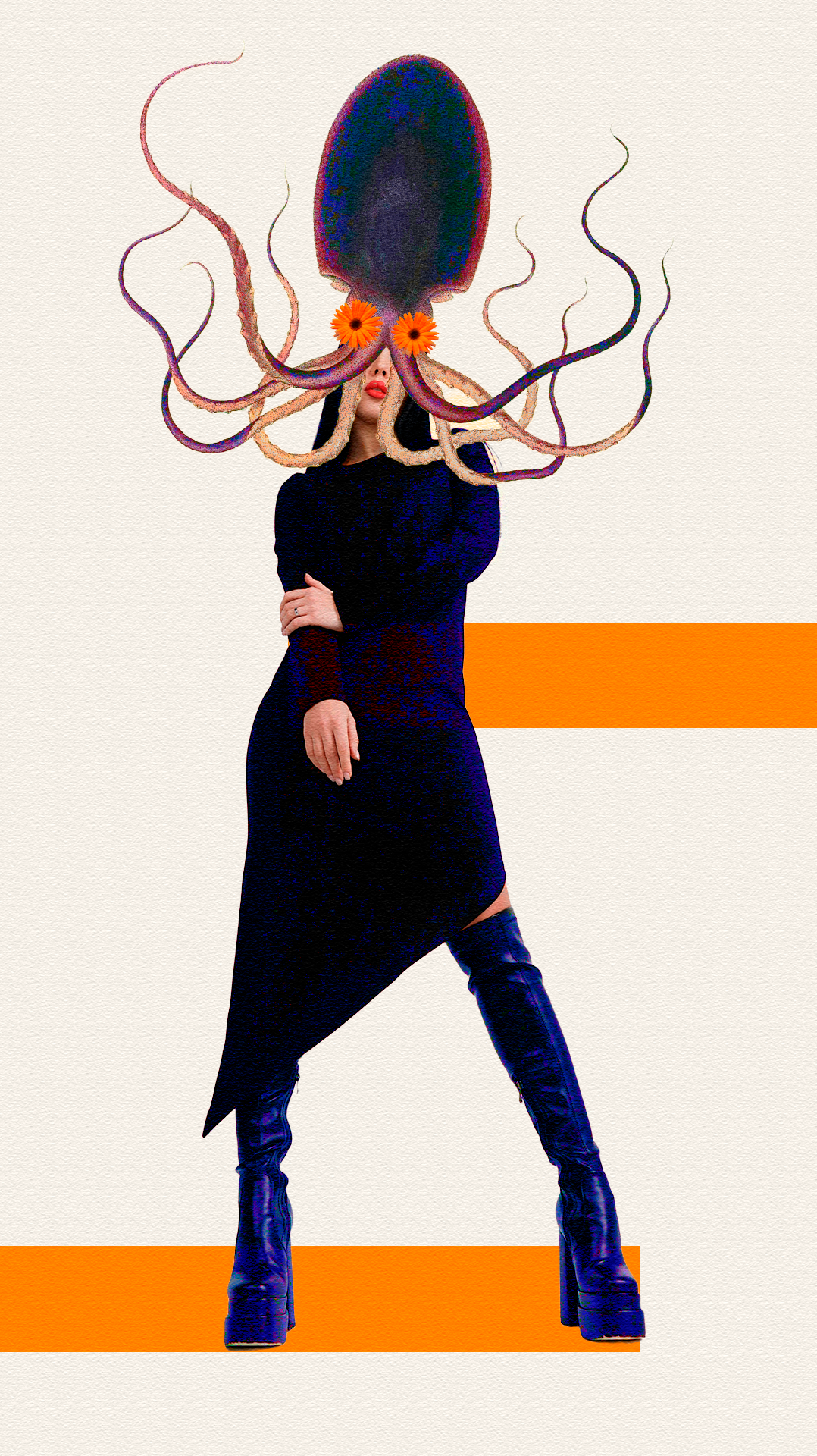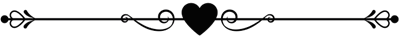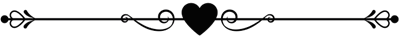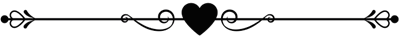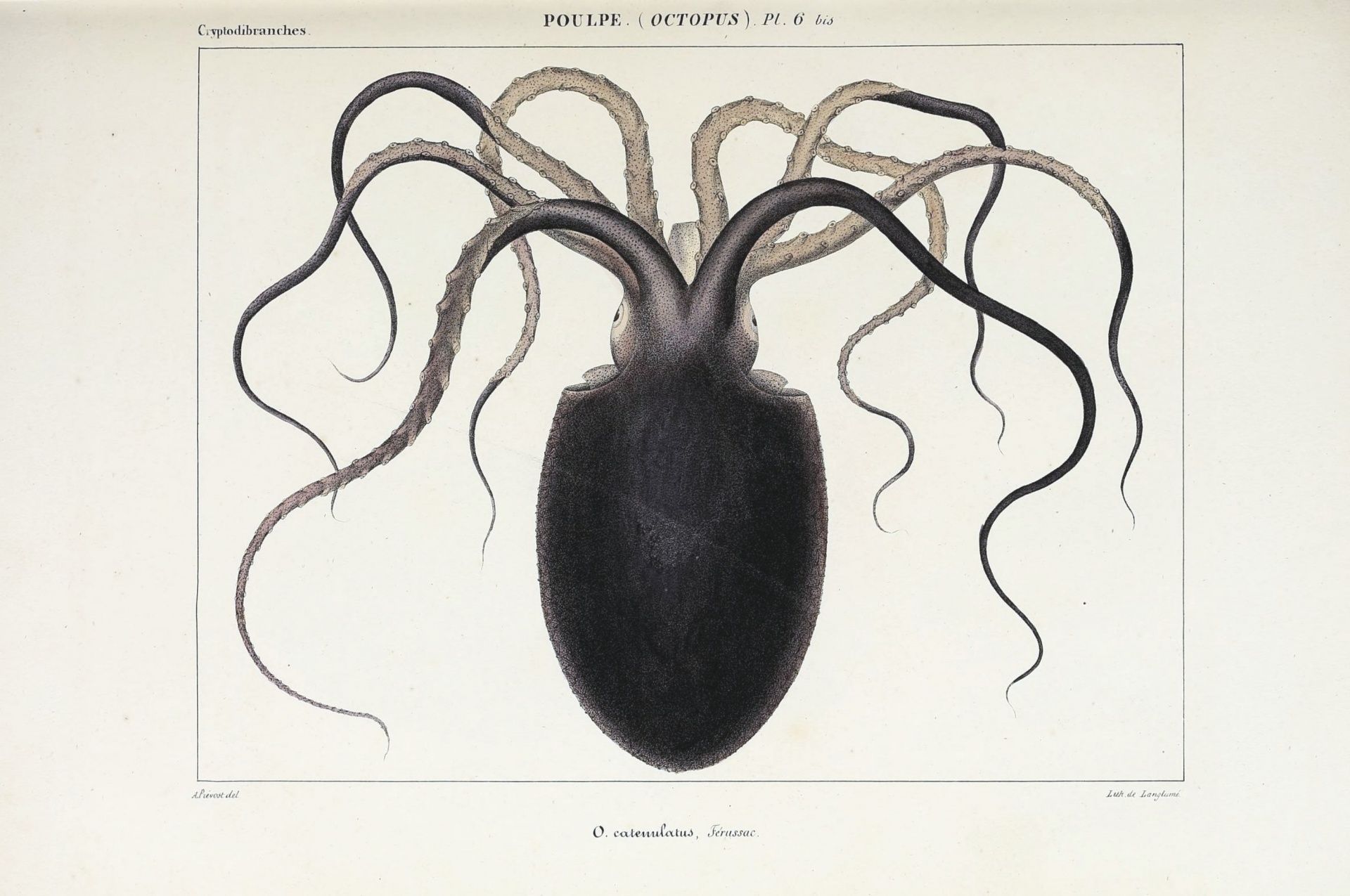-Utilicé Photoshop para la edición, Pixabay y unplash para descargar las imagenes.
-En Photoshop comence retirando el fondo de las imagenes de la mujer y el pulpo.
-Luego aplique el fondo de color blanco.
-Coloque la imagen del pulpo en la cabeza de la mujer
-Luego las 2 flores para que sirvieran como ojos.
-Aplique una capa de de tono y saturacion y degradado
-Se incorpora las lineas naranjas y
-Termine con un filtro de textura
-I used Photoshop for editing, Pixabay and unplash to download the images.
In Photoshop I started by removing the background from the images of the woman and the octopus.
Then apply the white background.
I placed the octopus image on the woman's head.
Then the 2 flowers to serve as eyes.
Apply a layer of tone and saturation and gradient.
Incorporated the orange lines and
Finish with a texture filter
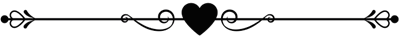
Thank you - Gracias
Discord: eve66
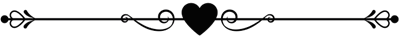
Sources-Fuentes
**[pexels](https://www.pexels.com/photo/standing-woman-in-asymmetrical-black-dress-17490329/) - [publicdomainpicture](https://www.publicdomainpictures.net/en/view-image.php?image=407135&picture=octopus-squid-vintage
) - [pixabay](https://pixabay.com/es/illustrations/et%C3%A9reo-floral-bot%C3%A1nico-macro-9585848/)**
Photoshop