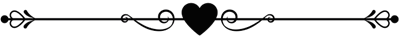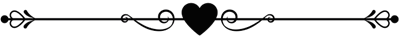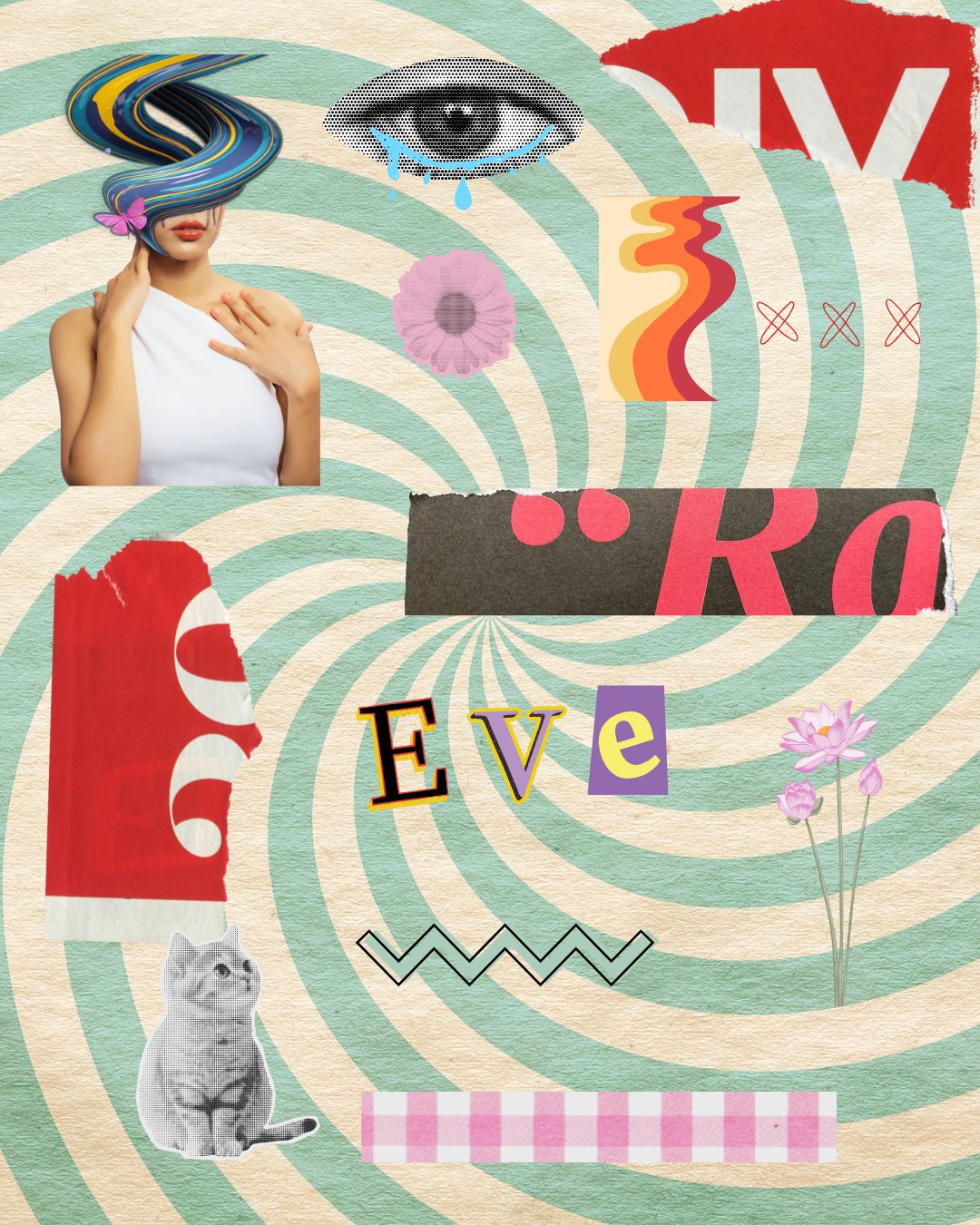Photoshop
Primero retirar el fondo de la imagen base
Luego retirar el fondo de la 2da imagen
Fusionar las dos fotos, para que la figura abstracta cubriera su cabeza.
exportar como PNG
Canva
Editar el collage agregandole el fondo y los elementos que la acompañan segun se ve en la imagen.-
Luego darle movimiento al ojo y al gato exportar como GIF
Photoshop
The first step was to remove the background from the base image
Then remove the background of the 2nd image
Merge the two photos, so that the abstract figure covered his head.
export as PNG
Canva
Edit the collage by adding the background and accompanying elements as shown in the image.
Then give movement to the eye and the cat export as GIF
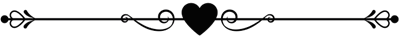
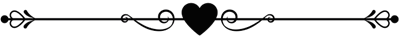
Thank you - Gracias
Discord: eve66