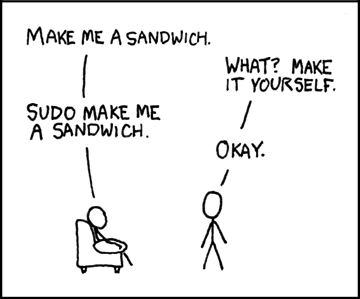My adventures in learning Python continue :D
So now to learn a little more I find myself installing git... Apple git is usually behind and it gave me lots of headache (like not allowing me to set some global configurations). I decide for the latest version from https://git-scm.com/.
The installation comes with the documentation which implies, that some of the earlier versions of macOS versions (Yosemite and earlier) might not be able to access < class="gr_ gr_3 gr-alert gr_spell gr_inline_cards gr_run_anim ContextualSpelling ins-del" id="3" data-gr-id="3">git normally after the installation and you might get a message:
'The "git" command requires the command line developer
tools. Would you like to install the tools now?"
Even though my system is updated to OS Sierra I still get this message ¯\_(ツ)_/¯
To go around the issue it is suggested to use:
sudo mv /usr/bin/git /usr/bin/git-system which doesn't work :D because the newer versions of macOS come with SIP and don't allow access to several parts of the system even for Simon.
I don't have the patience to disable SIP and it again, which some people suggest. (yeah, I'm a bit scared to break something again, like last time ^^)
Instead I find and use a simpler solution:
alias git='/usr/local/bin/git'
It worked like magic!
But yeah I'm a little disappointed that sudo
Makes me want to update the sandwich comic answer to "operation denied, get the sandwich yourself" :D
Posted from my blog with SteemPress : https://anmitsu.club/2018/12/13/git-sudo-and-alias-adventures-on-an-updated-macos-sierra/